Wired Ear Camera Windows PC & Laptop Instructions
1. Plug the Ear Camera into a USB port
2. Search for “Camera” in the start menu. If you cannot find the “Camera” app then you can download it from the Microsoft Store
3. Open the Camera app. If you do not see a live feed of the Ear Camera then click the “change camera” button located in the top right corner.

4. That’s it! You are now ready to use your FLOOGEAR Ear Camera/Otoscope.
Subscribe to our emails
Be the first to know about new collections and exclusive offers.