Wired Ear Camera iMac & Macbook Instructions
1. Plug the Ear Camera into a USB port
2. Launch “QuickTime Player”
3. Click “File” in the top left corner on the navigation bar
4. Click “Create New Movie”
5. Click drop down arrow next to record button and select "HD Camera"
That’s it! You are now ready to use your FLOOGEAR Ear Camera/Otoscope
Subscribe to our emails
Be the first to know about new collections and exclusive offers.