Wired Ear Camera Android Instructions
1. Download and install the inskam app from the Google Play Store
2. Open the inskam app
3. Allow inskam to take pictures and record video to save photos and recordings from your ear camera

4. Allow inksam to access photos

5. Allow inskam to access location

6. Connect the Ear Camera to your phone using the correct USB adapter
7. Press ‘OK’ when prompted

8. Press ‘jump over’ once you have finished reviewing the on-screen tutorial

9. Install an Earpick
That’s it! You are now ready to use your FLOOGEAR Ear Camera/Otoscope.
Subscribe to our emails
Be the first to know about new collections and exclusive offers.