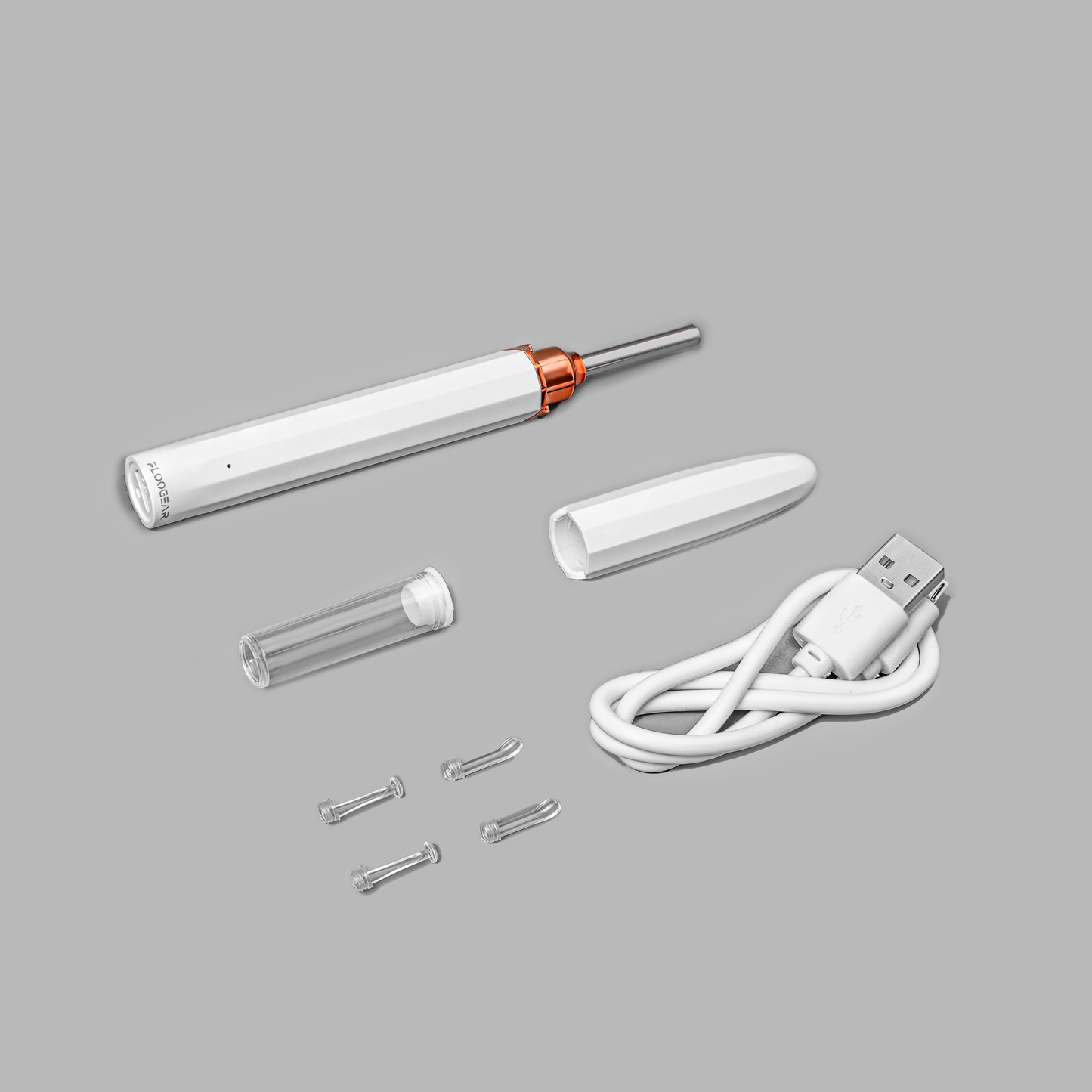Proper ear hygiene is crucial for maintaining good ear health and avoiding infections. With the increasing popularity of high-tech ear cleaning tools, many individuals are turning to an innovative device known as the ear camera to keep their ears clean. Keep reading as we delve into the world of ear cameras, ear wax removal, and how to use these devices to enhance your ear care routine safely and effectively.
What is an Ear Camera?
An ear camera is a sophisticated ear cleaning tool that allows you to see inside your ear canal in real-time while cleaning it. This device typically connects to your smartphone or a screen, providing a clear view of the inner ear, which is helpful in safely removing ear wax or dirt. Contrary to traditional ear cleaning methods, such as cotton swabs, which can push wax further into the ear canal, ear cameras come with an array of attachments designed for effective ear wax removal.
Why is Ear Wax Removal Important?
Ear wax, medically known as cerumen, is a natural substance produced by glands in the ear canal that helps protect the ears from dust, dirt, and bacteria. While ear wax usually exits the ear naturally, it can sometimes accumulate and cause blockage, discomfort, or hearing loss. Therefore, regular and careful ear wax removal is essential in maintaining ear hygiene.
Choosing the Right Ear Camera
Before purchasing an ear camera, consider factors such as compatibility with your devices, the resolution of the camera for a clear view, and the quality of the ear cleaning kit. A good ear camera should come with various attachments and tools, such as ear picks and tweezers, to aid in the safe removal of ear wax and debris.
How to Use an Ear Camera Safely
-
Read the Manual: Begin by thoroughly reading the instruction manual that comes with your ear camera. This will provide you with detailed steps on how to operate it and the safety measures you should follow.
-
Inspect the Tools: Always inspect the tools and attachments for any damage or sharp edges before using them.
-
Start with a Clean Environment: Make sure your hands and the ear camera tools are clean to avoid introducing any bacteria into the ear canal.
-
Gentle Insertion: Turn the device on and, looking at the screen, gently insert the camera into your ear. Avoid pushing the camera or any attachments too far, as this can damage the ear canal or eardrum.
-
Proceed with Care: While watching the screen, carefully use the attachments to remove visible ear wax. Be gentle, and never force any wax or debris further into the ear.
-
Know When to Stop: If you encounter persistent ear wax that is not easily removed, or if you experience pain or discomfort, stop using the device and consult a healthcare professional.
-
Clean After Use: After completing your ear cleaning session, make sure to clean the ear camera and all attachments according to the manufacturer’s instructions to prevent infections and maintain the longevity of your kit.
Precautions and Tips
-
Avoid Overcleaning: Overcleaning your ears can strip them of their natural oils and cause the skin to dry out, possibly leading to irritation or infection.
-
Consult a Doctor When Necessary: If you have a history of ear problems, it's advisable to consult with an ear, nose, and throat (ENT) specialist before using an ear camera.
-
Use in Moderation: An ear camera should be used responsibly and sparingly. Ear wax serves a protective function, and its complete removal is not always necessary.
Conclusion
Incorporating an ear camera into your ear hygiene routine can help you achieve a deeper, more precise ear cleaning experience. With the right ear cleaning kit, ear wax removal no longer has to be a shot in the dark. By adhering to the safety guidelines and tips provided, you can use an ear camera to safely and effectively remove ear dirt and maintain excellent ear health. Just remember, if in doubt, always consult a healthcare provider to prevent any potential damage to your ears. Keep your ears clean, safe, and healthy with the thoughtful use of these modern ear care tools.